Seeing an error code on one of your Whirlpool appliances is likely to be about as welcome as a hole in the head. But while a faulty appliance is never good news, seeing an error code is actually a blessing in disguise as it gives you important details about what is causing the fault, and from there, how to fix it. So what do all those Whirlpool error codes mean? We lay it out for you in this guide.
Whirlpool oven, range and stove error codes
We’ve selected the codes that relate to some of the common faults that you’re most likely to see.
4-digit Whirlpool error codes
- F1 followed by E0, E1, E2, E4, E5, E6 or E9 - All these codes relate to different faults but they can be fixed in the same way.
Disconnect the power for 30 seconds and reconnect. Wait for one minute after the power has been restored to see if the error code is still showing up. If it does, you’ll need to replace the control board.
- F2 followed by E0, E1, E2 or E6 - You either have a shorted keypad, the keypad cable is unplugged or the cancel key line is open.
Check the connection between the keypad and the control board. Select the ‘cancel’ function and wait for a minute. If the error code still shows up, replace just the keypad or the control board as well if they are assembled together.
- All F3-E codes - There’s a fault with the oven’s temperature sensor or the warming drawer.
Replace the oven temperature sensor (RTD).
- All F5-E codes - There’s a problem with the door switch, which happens when door switches are not aligned.
If the door is latched, disconnect the power and check the wires as well as connections. If any of the wires or connections are damaged, they will need to be replaced. If all the connections are as they should be, reconnect the power, pressing down on any key until the error code clears. When the F2 code shows up, hit ‘cancel’ and wait 60 seconds to check for errors.
If the door is unlatched, disconnect the power and check the wires and connections. If any of the wires or connections are damaged, they must be replaced. If there’s no damage, check the door switch (door open = latch open) and the latch switch (unlatch = switch open) and have either replaced if they’re defective. If any changes are made, reconnect the power and press and hold any key to clear the error code. Wait for the F2 code to appear and select ‘cancel’. Then wait for one minute for any other error codes to show.
2-digit Whirlpool error codes
- F0/F1 - There’s a control board failure
Replace the control board.
- F2 - The temperature of the oven is too high
Check whether there are welded contacts on the bake and broil relays. If there are, the control board will need to be replaced. For SELF CLEAN models, check the door lock operation, including the sensor, the sensor harness and the sensor harness connection.
- F3/F4 - There’s a problem with the oven temperature sensor
The oven temperature sensor needs to be replaced.
- F5/F8 - There’s a control board failure
The control board must be replaced.
- F7 - A function key is stuck
The control board needs to be replaced.
- F9 - There’s an oven door lock failure
Check the door lock switch and wiring or a stuck door lock. If the door lock assembly is faulty, it will need to be replaced.
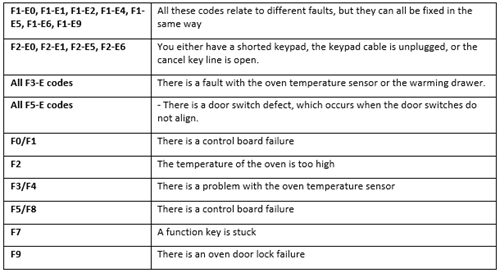
Or just give us a call
If you see a Whirlpool error code on your oven, range or stove, just give us a call and we’ll tell you what to do. It could be that there’s a very simple fix you can perform yourself. And if not, we can be with you in a flash to repair it. We also offer appliance warranty plans, so if you see an error code on any of your Whirlpool appliances, you won’t have to worry about the repair bill.
 Need Help? Call:
Need Help? Call: